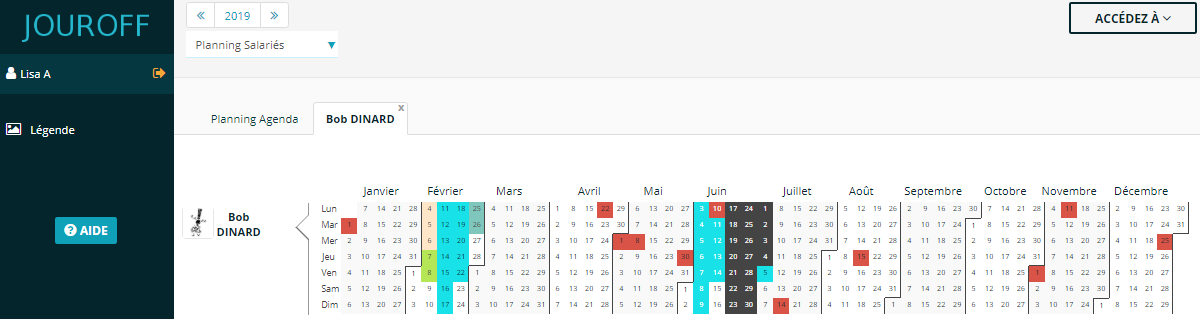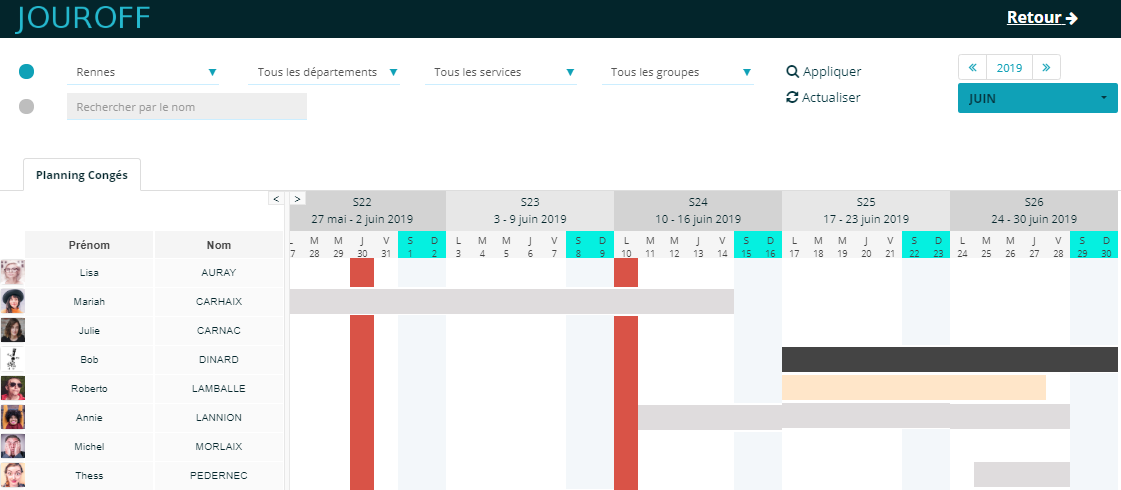Management of the schedules and follow-up of the leaves of the staff
Rather than multiply the tools, the planning software JOUROFF offers a solution that allows to pool the management of leave and the assignment of activities.
Thus, the planning software is based on a calendar system combined with the leaves calculation.
Therefore you have activity planning and leave management via the same agenda.
This has a twofold advantage, which is the non-overlapping of tasks and holidays.
This approach also avoids you going back and forth between the scheduling software and the holiday software.